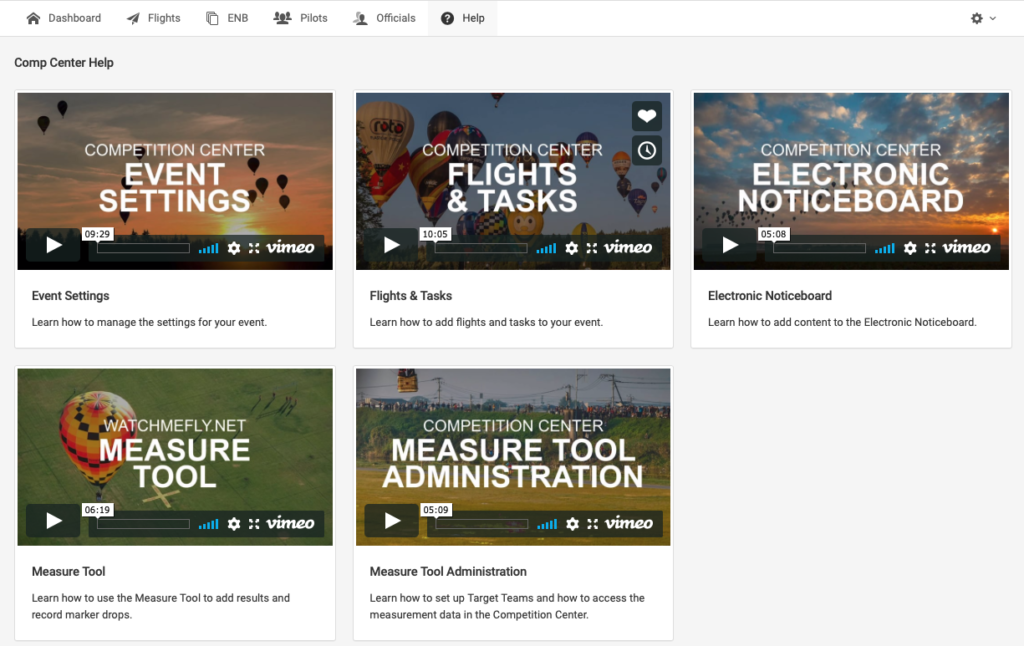How to set up a competition
Only project admins can set up an event and competition for you.
Please fill out this form.
Within a day or 2 an admin will get back to you to set up the event, configure the competition details and give you access to your event on watchmefly.net.
How to start your competition
1 Log in to watchmefly.net and navigate to your event in the competition center
Go to watchmefly.net and log in using your credentials.
Navigate to the competition center in the left menu.
If needed, select your event with the top right dropdown.
2 Compose the pilot list for your event
Under the tab Pilots, you will find the pilot list of your event.
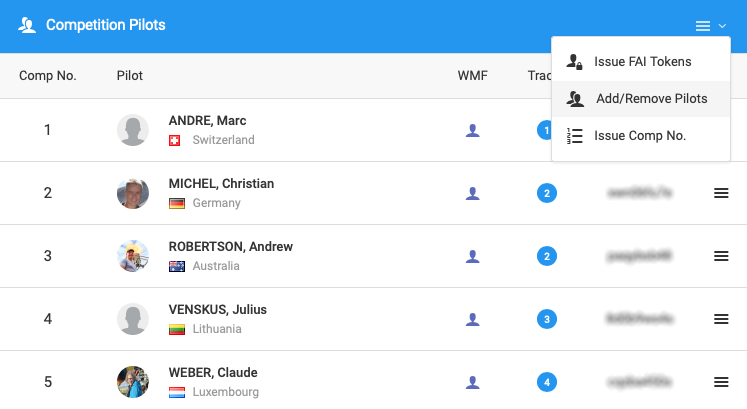
You can add pilots from the watchmefly.net database to your list.
If you do not find a pilot, you can create a new one.
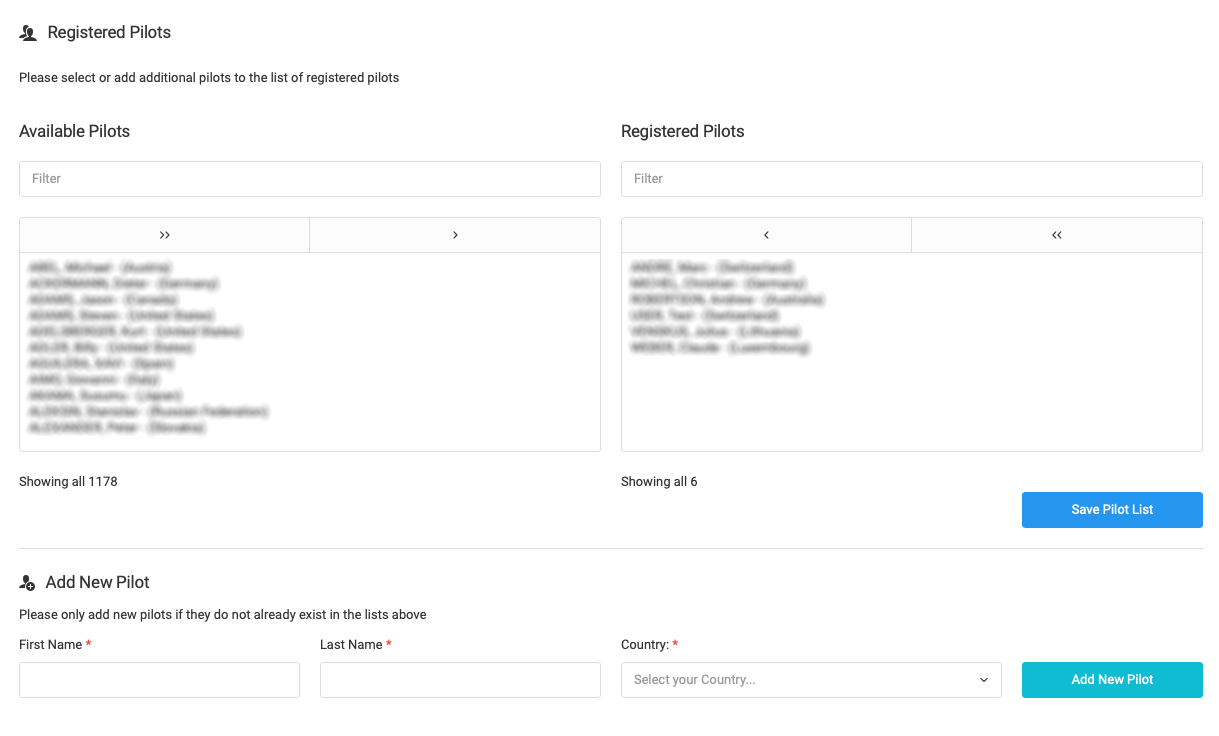
3 Generate tokens to use in Balloon Live app
When using the Balloon Live app, every pilot needs his individual competition token to register to your competition.
Once your pilot list is set up, please contact an admin on support@balloonlive.org to generate the tokens for you. The tokens will then also be emailed to the pilots.
4 Add officials to use the measuring tool
Under the tab Officials, you can add target team members and generate Access codes to login to measure.watchmefly.net and enter measured target results directly to be shown to the public.
5 Create a flight and switch it to Live
The tab Flights is used to create flights and tasks.
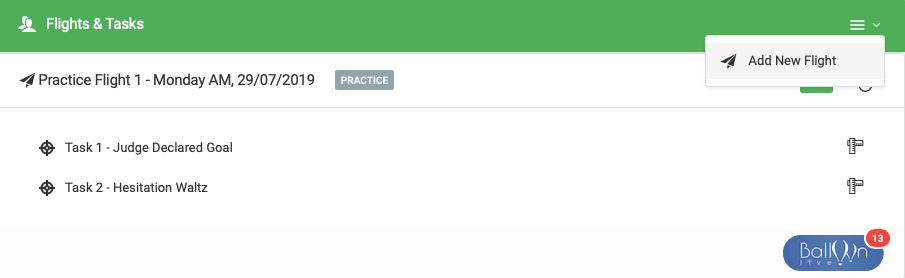
Once the settings are made and the flight is scheduled to be made, you can switch the flight status to Live. Only then target teams will be able to use the measuring tool and pilots can retrieve the flight data from within the Balloon Live app.
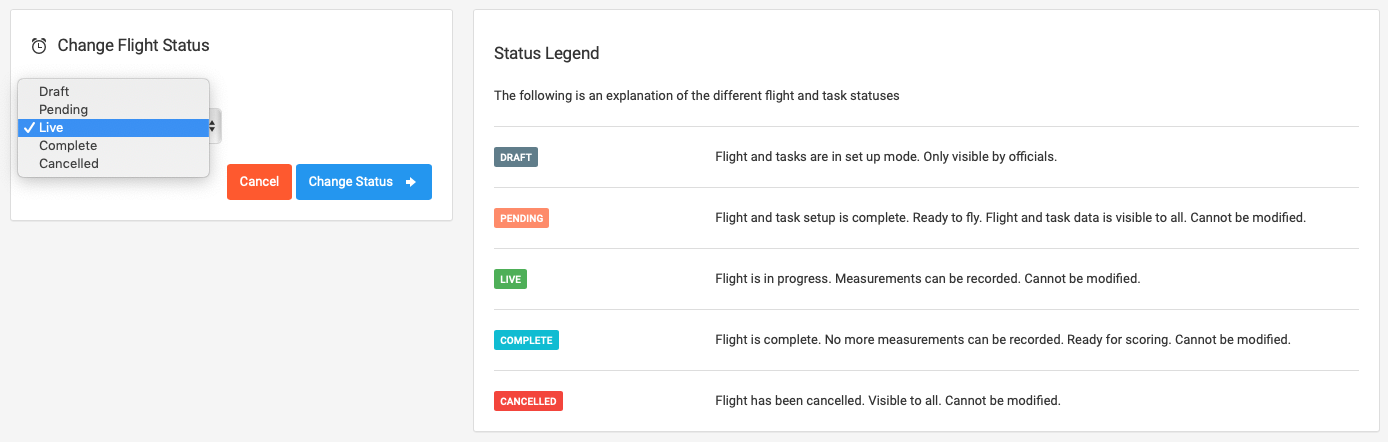
Do not forget to switch the flight status to Completed once the flight is over.
How to retrieve the track data
1 Log in to watchmefly.net and navigate to your event in the competition center
Go to watchmefly.net and log in using your credentials.
Navigate to the competition center in the left menu.
If needed, select your event with the top right dropdown.
2 Select Balloon Live or the pilot list to download the tracks
Select the Balloon Live logo under Latest flight or in the dedicated section on the right menu. A list of all recorded tracks will be shown.
![]()
You can download the tracks as IGC-files individually or all together at the top right.

You can also go to the pilot managememt page and select an individual pilot. All the recorded tracks for this flight and pilot will be listed. Select the one you want to download.
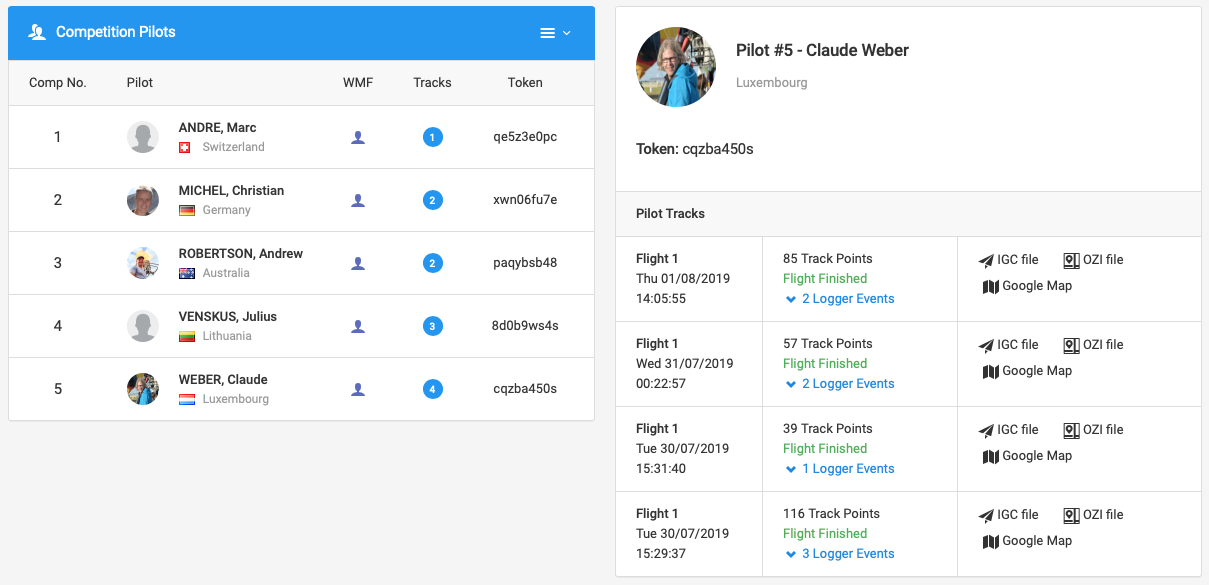
3 Verify and analyse the tracks with the new version of BLM software
To verify the integrity and signature of the tracks, you will have to use BLM software.
IMPORTANT: Make sure to use the latest version of BLM. Old versions can not read and check files generated by the Balloon Live app.
A detailed description of how to use BLM can be found here.
Video tutorials
A “Help”-tab with further detailed video tutorials is available as soon as you logged in to watchmefly.net and navigate to your event in the competition center.